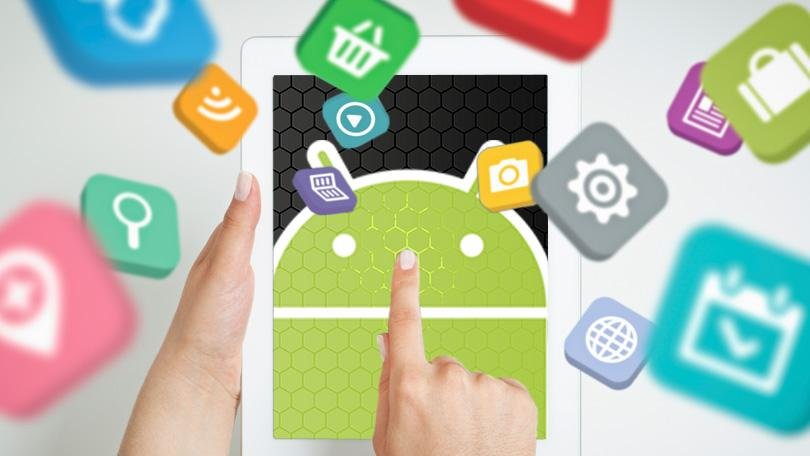Beberapa jam lalu origin saya mengalami update yang cukup memakan waktu. Iseng apa yang berubah pada origin saya pun menggeledah fitur – fitur yang saya anggap baru. Dan ternyata pada origin store tersemat tab gift! Kalian bisa mengecek sendiri atau melihat tampilan gambar dibawah.
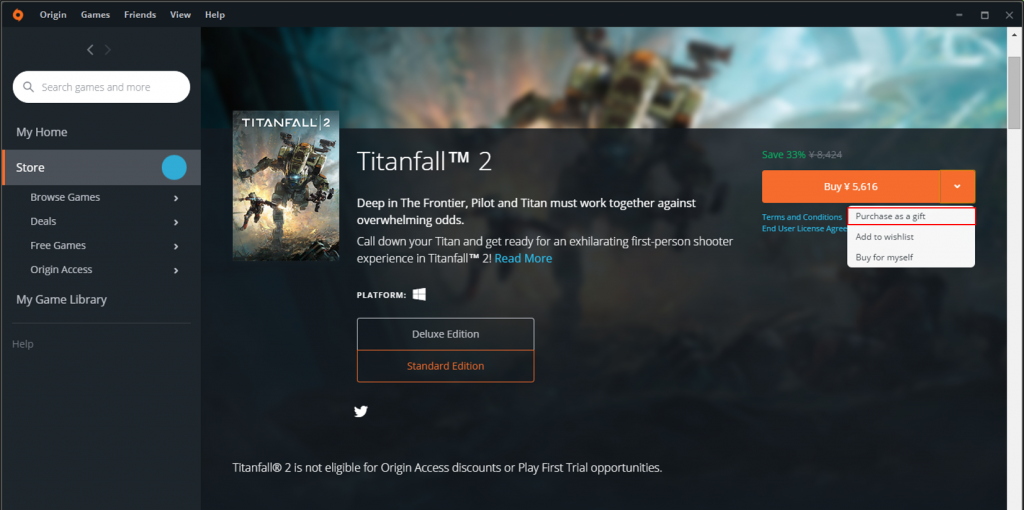
EA juga mengupdate website mereka untuk mengoptimalkan perubahan baru ini, tetapi sistem gifting masih mengalami beberapa kendala yang membuktikan mereka belum bisa mengumumkan fitur baru ini secara menyeluruh. yah kita berharap mereka dapat mengatasi kendala secepatnya.
Point penting fitur gift ini tidak jauh dari proses gifting yang terdapat pada Steam yang lebih dulu mendahuluinya, pilih game -> klik opsi “purchase as gift” -> dan gift ke temanmu yang membutuhkan, wkwk -> send it!
Apa saja yang baru dari update origin kali ini terungkap di pengumuman blog EA, kamu bisa melihatnya dibawah:
Choose an Origin product you’d like to send to a friend or family member and we’ll send it right to their game library. You can grab a new teammate for a game you love, send the perfect gift for a special occasion, or just be an awesome friend.
You can gift already-released, full EA games and extra content, including special editions.
There are some gift restrictions. We cannot send or receive the following as gifts:
- Pre-order games and DLC
- Third-party products
- Virtual currency
- Game bundles that contain virtual currency
- Free games or DLC
If you’re an Origin Access member, your discount applies to gifts.
COOL. HOW DO I SEND A GIFT TO MY FRIEND?
It’s easy to send games and extra content to friends.
Here‘s how you can send a gift:
- Find the product you want to gift on the Origin store.
- Click the button pull-down menu.
- Select Purchase as a gift.
- Origin will bring up a list of friends you can send the gift to.
- If you do not see your friend in the list, try searching for them in the search bar.
- Follow the prompts to complete your purchase.
- Credit cards and Paypal are the only payment options for gifting games.
You can only send a gift to one friend at a time.
You can send a friend a higher edition of a game they already own. If you start to send them a lower (or the same) version by mistake, we’ll mark them as “Ineligible to receive.”
If you have any problems sending gifts, check out our Origin gifting issues and workarounds article.
I GOT A GIFT! HOW DO I ACCEPT IT?
You’ll see a notification at the top of your My Home page in Origin. You’ll also get a pop-up notification and an email letting you know that you received a gift and instructions on how to open it.
Can I reject a gift?
Currently, there’s no option to reject a gift.
WHERE CAN I SEE MY SENT AND RECEIVED GIFTS?
Games you gifted:
- Click your profile in the bottom-right corner of your screen.
- Select EA Account and Billing.
- On mobile, click the menu icon in the top-right corner of the screen and swipe up until you see EA Account and Billing.
- This will open your account page in a new browser tab or page.
- Click Order History to see a full list of the gifts you’ve sent.
Games and extra content you’ve received:
- Click your profile in the bottom-right corner of your screen.
- On mobile, click the menu icon in the top-right corner of your screen and scroll down to EA Account and Billing.
- Select EA Account and Billing and then My Gifts.
- Your unopened gifts will appear at the top and your opened gifts at the bottom.
GIFTS JUST AREN’T MY THING. CAN I OPT OUT OF GETTING THEM?
At this time, you cannot opt out of receiving gifts. We recommend asking your friends not to send you gifts. The only way prevent a friend from sending you gifts is to block them.
- Click your profile in the bottom-right corner of your screen.
- Select EA Account and Billing and then Privacy Settings.
- On mobile, click the menu icon in the top-right corner of your screen and scroll down to EA Account and Billing.
- Scroll down to the Origin Blocked Users List.
- Type in the EA ID of the user and click Block.
- Their name should appear just above the input bar.
If you decide you want to unblock them later, click Remove next to their name on the Origin Blocked Users List.
CAN I CANCEL A GIFT AND GET A REFUND?
Under certain circumstances you may be entitled to cancel a gift and obtain a refund. Review our warranty and refund policies as well as section 10 of the Terms of Sale.
















![Black Clover Rilis Devil Form [ SPOILER!] Yang Mengerikan](https://lepasjenuh.com/wp-content/uploads/2020/11/black-clover-black-bulls-vice-captain-nacht-dark-side-spoilers-m-1236753-120x86.jpeg)